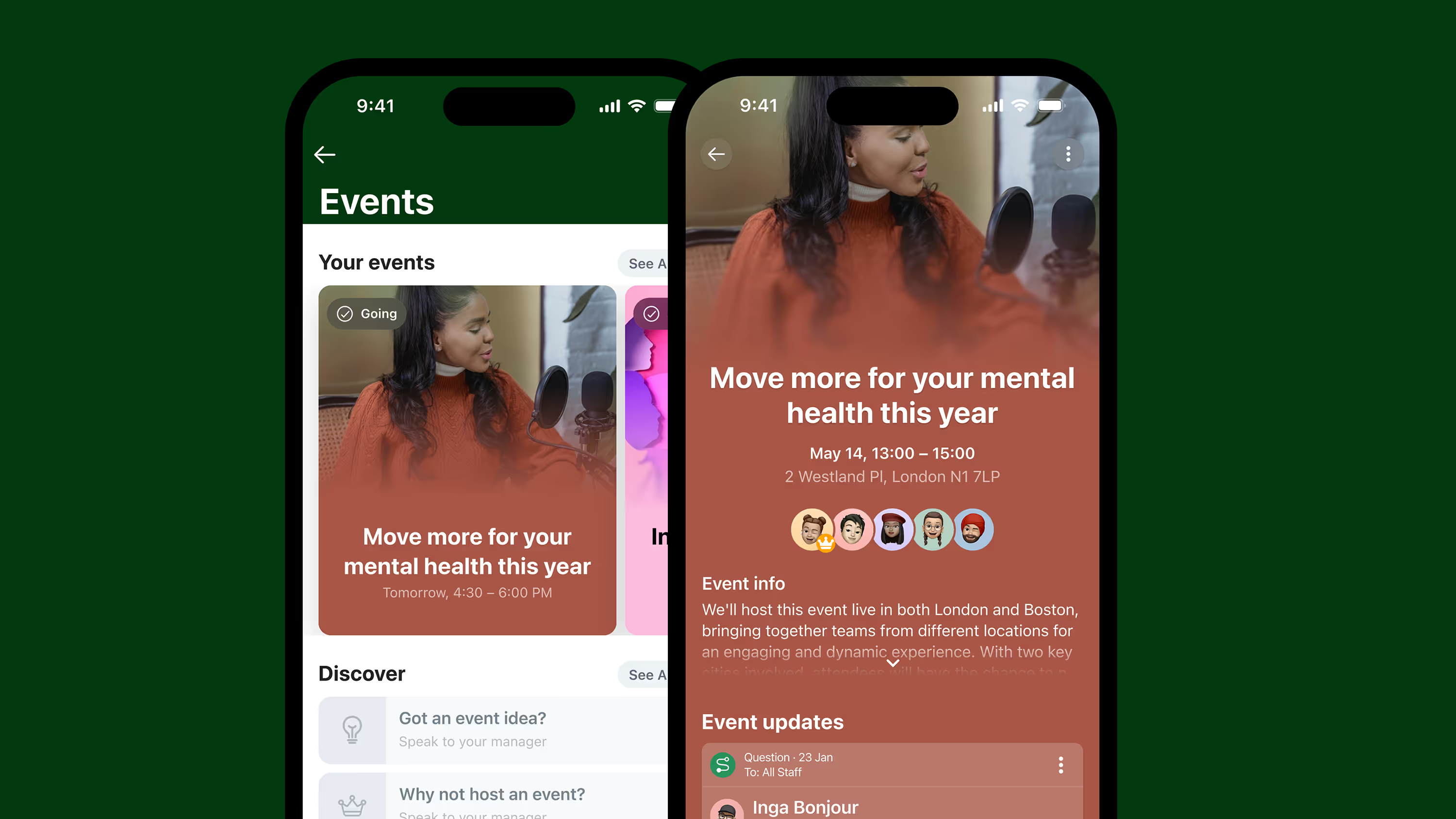Missed our Winter 2025 release? Catch up on the details here!
At Blink, we’re continuously evolving our employee experience platform to meet the dynamic needs of organizations and their diverse teams. Our Spring 2025 product release showcases the newest features that will soon be coming to the Blink platform.
Staying true to our commitment to exceptional employee experiences — whether in the field or at the desk — we’re thrilled to introduce our latest innovations. These new features are designed to reshape how employees connect with their organizations and with each other.
From reimagining our Hub experience and to powering event management, these updates are built to create a more curated and connected digital workplace.
{{whats-new-in-blink-spring-2025="/callouts"}}
#1. A new digital era of event management
We’re excited to introduce a smarter way to plan, promote, and manage company events — so you can keep employees informed and excited, whether they’re in the office or on the go.
With a dedicated events homepage, format-inclusive setup (in-person, virtual, and hybrid), and calendar integration, hosting employee events for your organization has never been easier.
What’s new:
- Effortless setup: Create an event in just three steps using the web-based event wizard.
- Target the right audience: Choose which users and groups can discover and engage with your event.
- Planned promotions: Schedule event reminders and promotions using the post planner.
- Smart RSVPs: See who’s attending, undecided, or declining — and send reminders with a shareable link.
- Easy editing: Hosts can update details and manage attendees with flexible permissions.
- Alias support: Choose to host events under an alias for a consistent brand experience.
{{mobile-events="/image"}}
#2. Smarter folder sharing in the Hub
We’re upgrading folder permissions in the Hub to give you more flexibility — without the workaround. It’s a small but mighty update that will make managing shared content simpler and smarter.
What’s new:
- Custom permissions for child folders: Set unique access rules without duplicating parent folders.
- Cleaner structure: Organize content your way, with better control over who sees what.
#3. A new page change log to track updates
We’re adding a change log to pages in the Hub, making it easier than ever to track edits, stay aligned, and maintain trust in your shared content.
Whether you’re managing shift protocols or company-wide announcements, the new page change log will help you keep your information up to date — and your teams on the same page.
What’s new:
- Full edit history: See who made what change and when, with clear timestamps and author details.
- Built-in transparency: Empower teams to confidently collaborate, knowing there’s a reliable audit trail.
- Content you can trust: Perfect for policy updates, team documentation, and any page that will be regularly changed or updated.
{{mobile-hub="/image"}}
#4. A richer page editing experience
We’re upgrading the editing experience in our app to help you create more beautiful, engaging pages — perfect for everything from team wikis to onboarding docs. And we’re excited to roll out even more formatting options and editing tools soon.
Whether you’re building a company knowledge base or crafting the perfect announcement, pages will now be easier to customize (and better-looking) than ever.
What’s new:
- Content organization: Add and format tables effortlessly
- Visual components: Embed images and videos directly into your pages
- Ultimate ease of use: Enjoy a smoother, more intuitive drag-and-drop experience
#5. A more curated Communities experience
We’re expanding the power of Communities with new controls that help you shape more intentional spaces — so the right people see (and join) the right Communities, every time.
From social groups to ERGs, these updates will give you the flexibility to support meaningful, relevant communities across your organization — while keeping the experience simple, engaging, and fun.
What’s new:
- Flexible visibility: Control who can discover or access each Community without making it strictly private.
{{mobile-community="/image"}}
#6. A refreshed mobile navigation to find what you need faster
We’re streamlining mobile navigation to help users get where they’re going — quicker and with less tapping. This simple change will make a big difference in how employees move through Blink on the go.
What’s new:
- Cleaner layout: Now featuring four primary buttons — Feed, Chats, Groups, and Hub — plus a “More” menu for everything else. (For example, the new event management feature will live under the “More” menu!)
- Smarter structure: Groups are front and center, giving employees faster access to the people and spaces they care about most.
{{mobile-enhanced-navigation="/image"}}
Blink. And see how these new features can upgrade your employee experience.